This works within* a browser, and amongst** browsers! Moreover, you can also drag them amongst browsers, e.g. Firefox, Flock, Safari, SeaMonkey Navigator, and even IE (Internet Explorer) - but, not Opera.
*
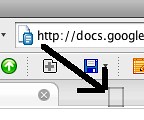
**
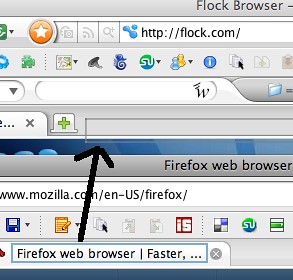
Blogged with the Flock Browser
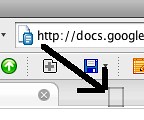
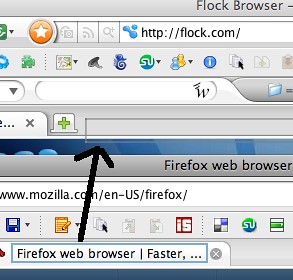
erich13
My Tip of the Day: Market your product (Spread the Word)... Post to your website/blog & then use Twitter or Ping.fm, e.g. http://is.gd/Mpd
less than 20 seconds ago
from TwitterFox